I have run into a small dilemma using Adobe Illustrator for this purpose. The software has undergone significant changes since I've last used it for developing map work. So as I jump into developing a concept for a location, I find that I have options that could improve my line artwork in a way that makes the lines look more organically drawn. I embrace learning new techniques such as this. Imagine a line drawn in Illustrator. It is straight, clean and unblemished, in fact it is a "perfect" line.
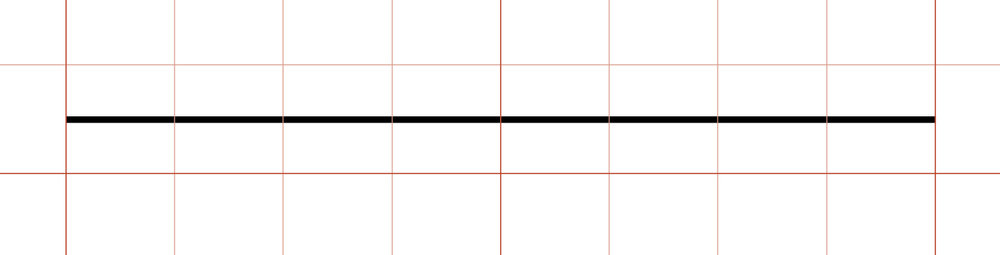
What I have discovered is that I can adjust the stroke such that it can be thicker or thinner on either side.
To fully understand my interest I must share that I started using Adobe Illustrator when it was in its third version, or CS 3. Through my college years I adapted to CS 4 and CS 5, CS 5.5, and even CS 6. Now I design with a subscription called Adobe Creative Cloud and the current version is Adobe Illustrator CC 2020. Even though I have a long history of use with the software I am continually learning more features, some of which are pretty obscure like the one I am describing above. I wish I had discovered it earlier, but I think we learn what we need, when we need it for the most part.
I suspect that many technical fields that rely upon software go through this same struggle to keep up and master their tools. Taking it further, anything in life is worth doing well if you are to do it at all. Embrace the changes and the time you invest into honing your craft. It is time well spent.



No comments:
Post a Comment